6000+ Integrations
Connect with the tools you use daily
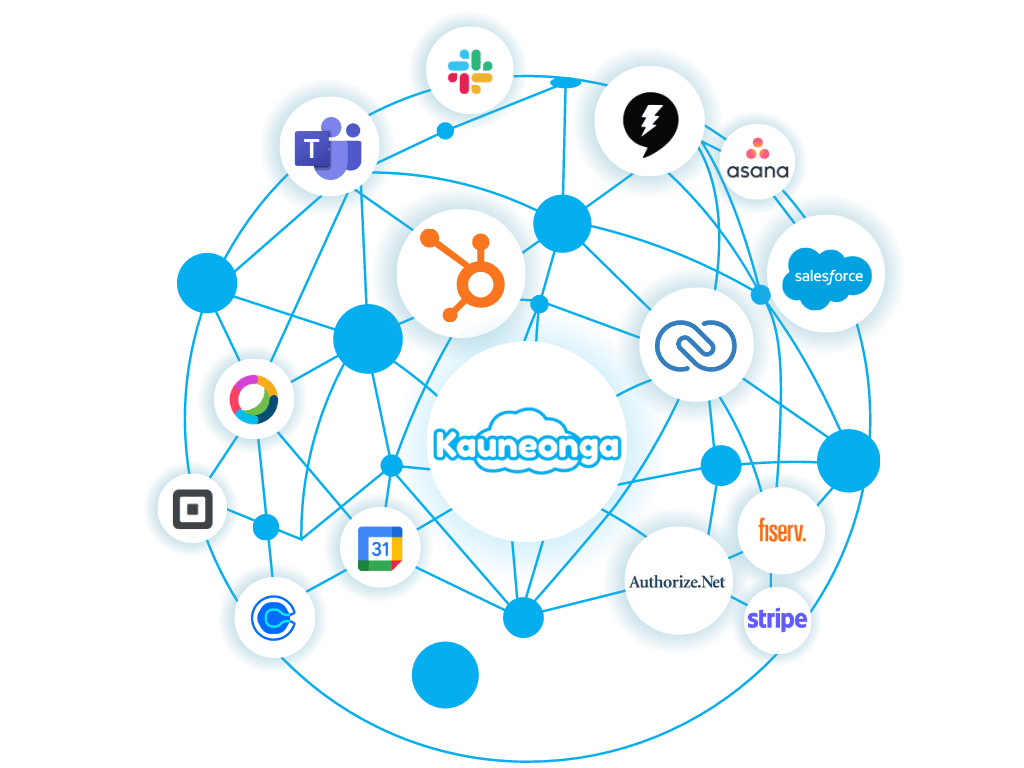

Google Calendar

Microsoft Booking
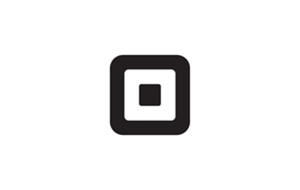
Square Appointments

Acuity Scheduling

Calendly

Salesforce

Zoho

Setmore

Zendesk

Sugar CRM

M.E.D.X

Pipedrive

Hubspot

Agile CRM

Streak

Drift

Slack

Webex

Microsoft Teams

Asana
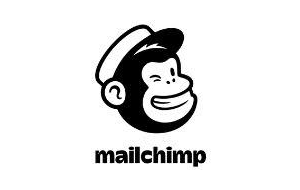
Mailchimp

Hootsuite

Google Suite
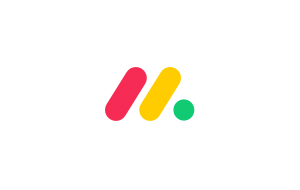
Monday

ToDoist

Authorize.net

Stripe

fiserv.

Ecologi

Donately

Converkit

Trello

Klaviyo

Clio

Zapier

TBS

TASBiller

Raisely

Harness

Salsa Engage

Patreon
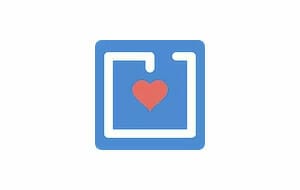
DonorBox

Bloomerang

GiveButter

Planning Center

Cortex

MEDX

Salesforce

Zoho

Setmore

Zendesk

Sugar CRM

M.E.D.X

Pipedrive

Hubspot

Agile CRM

Streak

Clio

Zapier

Drift

Slack

Webex

Microsoft Teams

Cortex

Google Calendar

Microsoft Booking
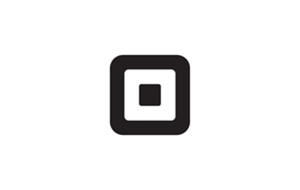
Square Appointments

Acuity Scheduling

Calendly

Authorize.net

Stripe

fiserv.
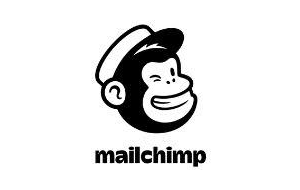
Mailchimp

Hootsuite

Google Suite
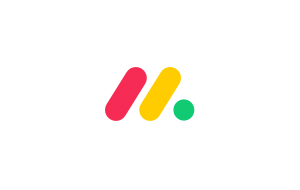
Monday

Converkit

Klaviyo

ToDoist

Asana

TBS

TASBiller

Patreon
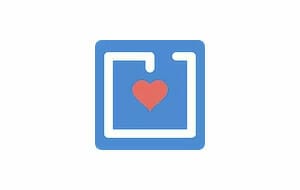
DonorBox

Bloomerang

GiveButter

Planning Center

Donately

Ecologi

Raisely

Harness

Salsa Engage

Twilio

TigerConnect

MEDX

Autotask

SolarWinds

Accelo

ServiceNow

ManageEngine

Atera

ConnectWise

SyncroMSP
Answering Service Software Integrations: Enhancing Communication and Efficiency
In the dynamic and fast-evolving world of business, nothing is more vital than efficient communication and streamlined workflows to ensure unparalleled customer service. That’s where answering service software integrations come in, offering a game-changing solution to revolutionize your communication channels, supercharge data accessibility, and optimize your operations like never before. By seamlessly weaving your answering service software into other essential business applications, you’ll unleash a collection of benefits that will elevate your service quality, delight your customers, and propel your overall business performance to new heights. Embrace the power of integration, and watch your success story unfold!
How Can Answering Service Software Integrations Improve Your Service?
Integrating your answering service software with other key business applications can revolutionize your service delivery and provide a competitive edge in the market. Let’s explore how these integrations can enhance your service in more detail:
CRM Integrations: Streamlining Customer Interactions and Personalization
Integrating your answering service software with a Customer Relationship Management (CRM) system empowers your agents with a holistic view of customer interactions and enables personalized service delivery. Here are the key benefits:
Centralized Customer Data: By syncing your answering service software with your CRM, you can access up-to-date customer information in real-time. This ensures that agents have comprehensive insights into customer history, preferences, and previous interactions, allowing them to provide tailored and personalized responses.
Enhanced Call Handling: CRM integration enables agents to view customer records, call notes, and previous conversations during live calls. This eliminates the need for customers to repeat information and empowers agents to provide efficient, informed, and personalized assistance.
Seamless Workflow Automation: Integration with your CRM allows for automatic call logging, task creation, and updating customer records. This streamlines workflows, reduces manual data entry, and ensures accurate and up-to-date customer information across your systems.
Calendar Integrations: Optimizing Appointment Management and Resource Allocation
Integrating your answering service software with a calendar application streamlines appointment management and optimizes resource allocation. Here’s how this integration can benefit your service:
Real-Time Scheduling: Calendar integration ensures that appointments booked through your answering service software are automatically synced with your calendar. This eliminates scheduling conflicts and double-bookings, enabling agents to efficiently manage their time and appointments.
Automated Reminders: Integration with a calendar application allows for automated appointment reminders, reducing no-shows and improving customer attendance rates. Agents can set up reminders to be sent via email, SMS, or other preferred communication channels.
Efficient Resource Allocation: Calendar integration enables agents to access their schedules, view appointment details, and make adjustments as needed. This ensures that the right agents with the appropriate skills and availability are assigned to each appointment, improving service quality and customer satisfaction.
How to Set Up Answering Service Software Integrations?
Setting up integrations with your answering service software requires careful planning and execution. Here’s a step-by-step guide to help you set up these integrations successfully:
Identify Your Integration Needs
Determine the specific integrations that align with your business requirements. Focus on key applications such as CRM systems or calendar tools that will have the most significant impact on your service delivery.
Research Integration Compatibility
Check if your answering service software supports the integrations you require. Review the software documentation, visit their website, or reach out to their support team for information on supported integrations and compatibility requirements.
Configure Integration Settings
Access the settings or integrations section of your answering service software. Look for options related to integrations and select the specific integration you want to set up.
Connect Accounts
Follow the provided instructions to connect your answering service software with the desired integration application. This may involve generating API keys, granting permissions, or establishing authentication credentials.
Customize Integration Settings
Once the initial connection is established, customize the integration settings based on your preferences. Configure options such as data syncing, call routing rules, appointment notifications, or any other relevant settings.
Testing and Troubleshooting
Perform test calls, appointment bookings, or transactions to ensure that the integration is functioning as expected. Monitor the data flow between your answering service software and the integrated application to ensure seamless communication and data synchronization.
Training and Adoption
Provide training to your team members on how to effectively utilize the integrated features and workflows. Ensure that they understand the value and benefits of the integrations and encourage adoption throughout your organization.
Ongoing Maintenance and Support
Regularly monitor the integrations for any updates, new releases, or compatibility changes. Stay in touch with your answering service software provider and the integrated application’s support teams to address any issues promptly and ensure ongoing performance and compatibility.
By following these steps, you can successfully set up answering service software integrations and harness their full potential to improve your service quality, optimize workflows, and deliver exceptional customer experiences.
Conclusion: Leveraging Integrations for Success
Integrating your answering service software with key business applications is a game-changer for enhancing communication, improving efficiency, and elevating your overall service quality. The seamless flow of information between your answering service, CRM, calendar, and other integrated tools ensures that your agents have the right data at their fingertips, enabling them to provide personalized, efficient, and proactive customer service.
As you embark on the journey of setting up integrations, remember to carefully assess your specific needs, research compatibility, and follow the recommended steps for configuration, testing, and ongoing maintenance. Regularly evaluate the performance of your integrations and stay informed about updates and new features provided by your software providers.
By harnessing the power of answering service software integrations, you position your business for success in a competitive marketplace. The enhanced communication capabilities, streamlined workflows, and improved customer experiences will set you apart, allowing you to deliver exceptional service and drive long-term customer loyalty.
